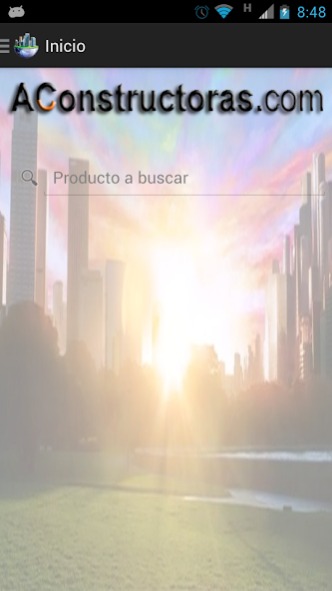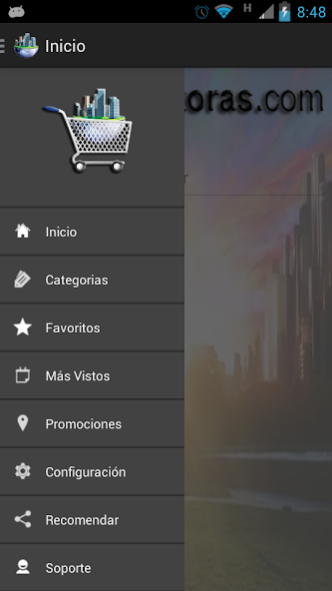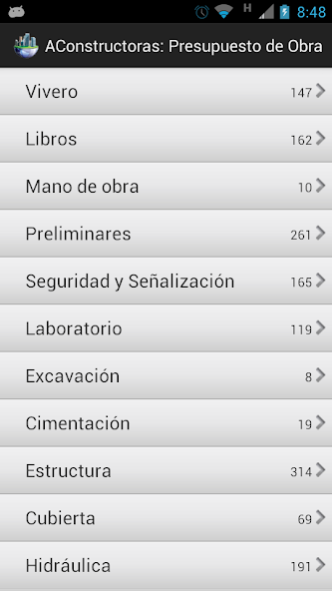Presupuestar Obra 1.90
Free Version
Publisher Description
PresupuestObra of AConstructoras.com allows you to create budgets, consult APUs analysis of unit prices, costs: Labor, building materials, tools and construction equipment and even buy online and software designs: architecture, civil engineering, and construction.
It includes various construction processes.
Available currencies.
Yields of materials, labor and construction equipment.
Materials consumption
AConstructoras.com opened its virtual doors in 2007. With the customer always in mind, work hard for the customer is in AConstructoras.com everything you look at low prices.
Website: http://www.aconstructoras.com
Company: AConstructoras.com Colombia
Released: 21/06/2007
Customer: Check out our Help pages
Contact:
Telephones and Whatsapp: +57 300 5541747 or +57 316 3971751
Mail: siempre@aconstructoras.com
Website: www.aconstructoras.com
Address: Calle 25 No. 15-19
Yopal, Casanare, Colombia
Social denomination:
AConstructoras.com Registration No. 01712618 has the Chamber of Commerce of Bogotá, Colombia, NIT 74770118-2.
MISSION:
Build a better world.
VIEW:
We help you build your dreams.
About Presupuestar Obra
Presupuestar Obra is a free app for Android published in the Personal Interest list of apps, part of Home & Hobby.
The company that develops Presupuestar Obra is Grupo Comercial & Tecnologico - Alexander Ospina. The latest version released by its developer is 1.90.
To install Presupuestar Obra on your Android device, just click the green Continue To App button above to start the installation process. The app is listed on our website since 2017-11-17 and was downloaded 1 times. We have already checked if the download link is safe, however for your own protection we recommend that you scan the downloaded app with your antivirus. Your antivirus may detect the Presupuestar Obra as malware as malware if the download link to com.aconstructoras is broken.
How to install Presupuestar Obra on your Android device:
- Click on the Continue To App button on our website. This will redirect you to Google Play.
- Once the Presupuestar Obra is shown in the Google Play listing of your Android device, you can start its download and installation. Tap on the Install button located below the search bar and to the right of the app icon.
- A pop-up window with the permissions required by Presupuestar Obra will be shown. Click on Accept to continue the process.
- Presupuestar Obra will be downloaded onto your device, displaying a progress. Once the download completes, the installation will start and you'll get a notification after the installation is finished.